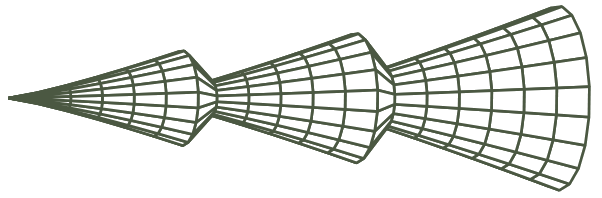
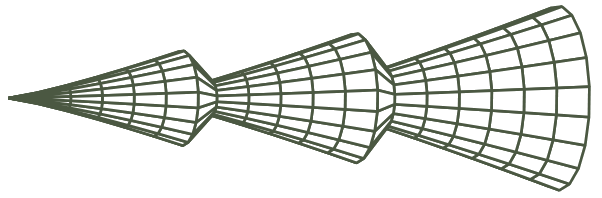
Restriktor is implemented as an R package. This means that before installing restriktor, you should have installed a recent version (>= 3.0.0) of R. You can download the latest version of R from the R-project website.
R is a command line driven program. This means that it does not have a graphical user interface (GUI). Luckily, there are many good GUI's to make life easier, for example Rstudio, R Commander and RKWard.
Once you have installed R, the next step is to install restriktor. This can be done by typing in R:
install.packages("restriktor", dependencies = TRUE)
To check if the installation was successful, you can load the restriktor package and try for example:
## load the restriktor library
library(restriktor)
## construct constraint syntax based on the factor level names
constraints <- 'GroupActive < GroupPassive
GroupPassive < GroupControl
GroupControl < GroupNo'
## fit the unrestricted linear model, where "Age" is the response
## variable and "Group" a factor with four treatment groups.
fit.ANOVA <- lm(Age ~ -1 + Group, data = ZelazoKolb1972)
## fit the restricted model
restr.ANOVA <- restriktor(fit.ANOVA, constraints = constraints)
## summary of the restricted parameter estimates
summary(restr.ANOVA)
If you can see the output, everything is set up and ready.
Now that you have installed restriktor, read the restriktor tutorial to get you started.