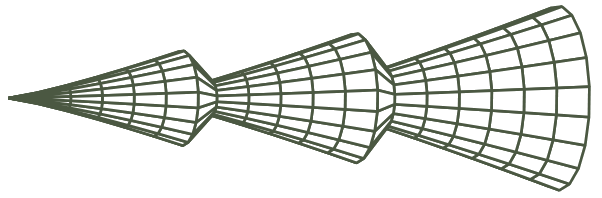
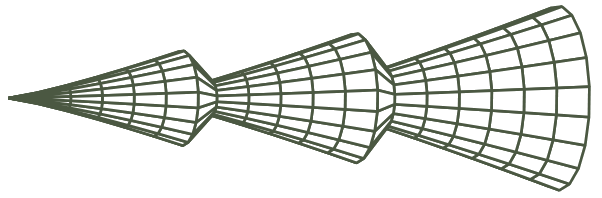
If you are new to restriktor, this is the place to start. In this tutorial, we introduce the components of restriktor and we provide several examples. Along the way, we hope to give you just enough information to get you started.
First of all, you must have a recent version (3.0.0 or higher) of R installed. You can download the latest version of R from this page: http://cran.r-project.org/.
Second, R is a command line driven program, which means that it has no (user-friendly) graphical user interface (GUI). Fortunately, many good (in my opinion) GUI's exist. Below three GUI suggestions:
The restriktor package is not finished yet. But it is already very useful for most users, or so we hope. However, some important features that are currently NOT available in restriktor are:
We hope to add these features in the next (two?) year(s) or so.
We consider the current version as beta software. This does NOT mean that you can not trust the results. We believe the results are accurate. It does mean that things may change when new versions come out. For example, we may change the name of the arguments in function calls. And we change the internals of the source code constantly. However, the constraints syntax is fairly mature and has been stable for a while.
We do not expect you to be an expert in R. In fact, the restriktor package is designed to be used by users that would normally never use R. Nevertheless, it may help to familiarize yourself a bit with R, just to be comfortable with it. There are many tutorials on the web to teach you just that, see for example:
The restriktor package is free open-source software. This means (among other things) that there is no warranty whatsoever.